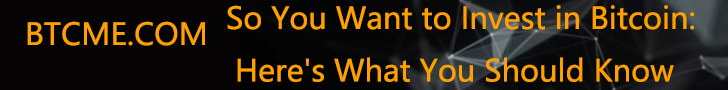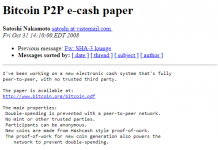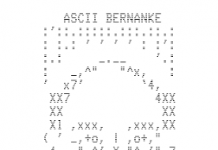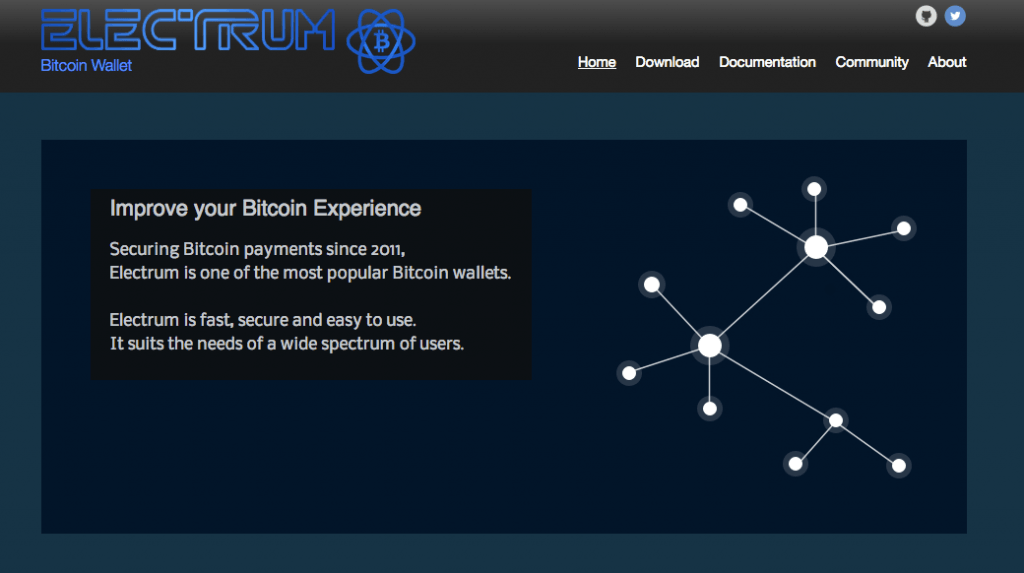Finding the best bitcoin wallet for Android is hard. There are so many options!
Luckily for you, today I’ve organized the most popular wallets for Android to make deciding which one to use easier for you.
Samourai Wallet

Samourai Wallet is a privacy focused Android Bitcoin wallet. It is very simple to use, yet packs in powerful privacy features for more advanced users.
This makes it a great choice for new users and users with extra needs.
breadwallet

Out of all the wallets we’ve tested, breadwallet is by far must user-friendly.
It’s so simple I could almost–almost!–see my grandma using it!
It offers basic send and receive features so it’s not confusing for first-time users.
There’s no weird Bitcoin terminology although you will need a basic understanding of Bitcoin.
If you are just getting started with Bitcoin it makes a great option!
Mycelium
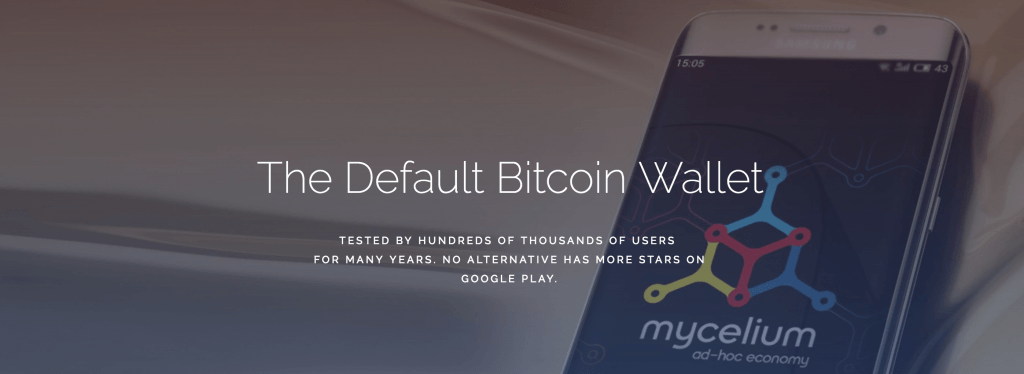
The Mycelium Wallet is a featured-packed wallet that advanced Bitcoin users will love using.
It has support for many of the hardware Bitcoin wallets and even offers support for connecting through Tor if you want extra privacy.
Airbitz
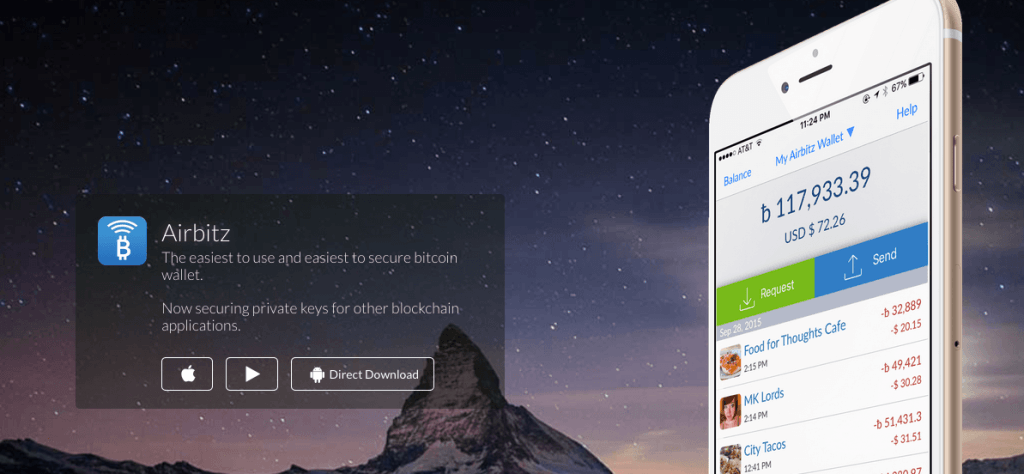
Airbitz is a great wallet if you are making frequent Bitcoin payments.
The wallet has a number of plugins that make spending bitcoins easier:
- Fold Integration: This integration allows you to buy Starbucks and Tartet gift cards from within the app.
- Bitrefill Integration: You can easily top up your mobile phone from within the wallet!
If after reading this you’re converting to iPhone, then check out the best bitcoin wallets for iPhone !
Frequently Asked Questions
Any risks if I am using a rooted Android device?
Rooted Android devices are more vulnerable to being hacked. Chances are you won’t have any issues running a Bitcoin wallet on a rooted Android, but we still advise against this especially if you are dealing with large amounts of bitcoins.
Why can’t I store large amounts of bitcoins on my Android device?
Android devices are usually connected to the internet via Wi-Fi or cellular connection. Since internet connected devices are easier to hack, it’s best not to use an Android device for significant amounts of coins. Wallets connected to the internet are called ‘hot wallets’.
If you want secure storage, you’ll need to use an offline wallet—also called cold storage—like a hardware wallet or paper wallet.
Do hardware wallets work with Android devices?
Yes—unlike iOS—Android devices work with hardware wallets. This means you can plug in your hardware wallet to your Android phone with an OTG cable to securely sign transactions with your hardware wallet and broadcast it with your Android device.
Mycelium, Copay, and Greenbits are three wallets that currently work with hardware wallets on Android.
Are Android wallets free or paid apps?
All of the Android wallets listed on this page are 100% free apps. Hardware wallets are the only Bitcoin wallets that cost money—for now.
If someone has access to my phone, can they take my bitcoins?
It depends on what wallet you’re using. Some wallets allow you to set a PIN code so that only you can access the coins. Most of the wallets listed above also encrypt your wallet so that it would be very hard for the average person to access should they have your phone.
Still, you should always keep backups and if you do lose your phone, restore the wallet backup onto your new phone or send them to a different wallet.
How do I create a backup of my wallet?
Each wallet will walk you through backing up your wallet when you set it up. There are different methods. Most have you write down a 24 word seed that is a backup of your wallet.
Can I use more than one wallet at a time?
Of course. There are no limitations on how many or which wallets you can use. We recommend you download a few wallets, test them out and decide which one you like best!
Are there any wallets that work both on my Android and desktop computer?
Yes, but there are not a ton of options. Copay is one of the few wallets that works cross-platform, meaning you could use it on your Android phone and desktop at the same time. All of your transactions would be the same across all of the devices.
What’s better about using an Android wallet over a web wallet?
Web wallets like blockchain.info have a long history of bugs. Web wallets are also accessed in your browser, so it is much easier to fall for simple phishing attempts and lose your coins.
I personally receive a few phishing emails a week in my inbox targeting blockchain.info users. These end up in my spam folder, but it’s still a risk that less technical people may accidentally mess up with, which is why apps installed on your device can provide a bit more security.
I only need secure storage, so do I have any use for an Android wallet?
If you use a hardware or paper wallet for secure storage of bitcoins, nice job! Having an Android wallet installed on your device still might be helpful.
Once you buy bitcoins, it’s always best to get them off the exchange and into your own wallet. So if you can’t access your hardware wallet, you can at least send coins from the exchange to your Android wallet before you get on your desktop computer and send the bitcoins to your paper or hardware wallet.
Also:
You can always keep a little bit on your wallet to show your friends how Bitcoin works by sending them a small amount!
Any risks to be aware of?
Yes! While this specific issue has been more of a problem with iOS, know that Google Play Store does not check every wallet that it allows into the store.
There have been many apps that were approved by Google that were simply malware and stole any bitcoins that were deposited.
Do research on any wallet you download especially if you’re going to use it with significant amounts of money. We do not like to see people have bad experiences with bitcoins, especially since the transactions are irreversible.
Also, make sure you are download the correct wallet from the right developer. Not only have there been scam wallets that stole bitcoins, but many of these had the same logo and looked exactly like legitimate wallets. You should go to the website of the provider follow the download link from there.
Is Coinbase Android wallet a good choice?
Here is one of the biggest misconceptions about Coinbase:
It is not a Bitcoin wallet!
Coinbase has even said this themselves!
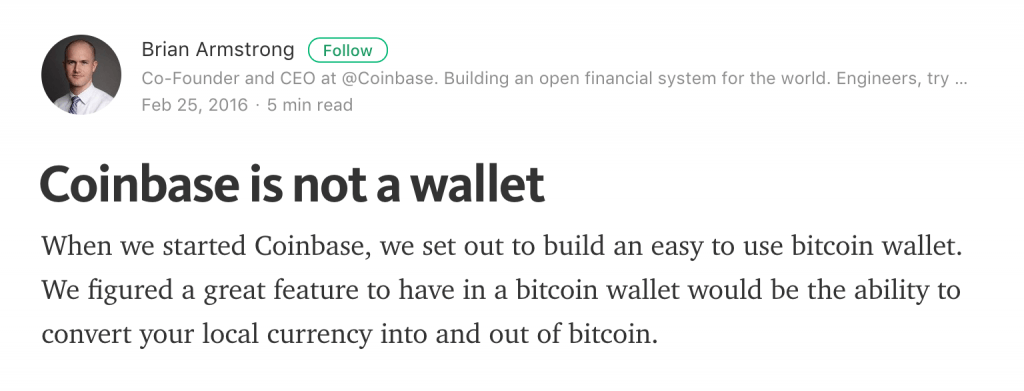
Coinbase is a fine place to buy your first bitcoins, but not a good place to store them. Once you buy bitcoins, move them into a wallet you control!
There is a long history of hacks where users lost bitcoins. Coinbase stores over $1 billion worth of digital currency and is a huge target for hackers. If Coinbase gets hacked, they will likely spread the losses evenly across all customers. This is what other exchanges have done in the past, like Bitfinex and Mt. Gox.
What about the blockchain.info Android app?
Even though blockchain.info has an app, it’s still a web wallet. If you’re using it for very small amounts it’s probably fine, but we really recommend against using web/online wallets unless you have a very specific need.
Greenbits Review and User Guide
GreenBits is the native Android version of GreenAddress. We hope this Greenbits Review will help you decide if it’s the right wallet for you!
It’s a multi-signature wallet that supports hardware wallets like TREZOR and Ledger. Seeds created with GreenAddress can be imported into GreenBits.
By default, GreenBits is a 2 of 2 multisignature wallet. In this case, you control one private key and GreenAddress the other. GreenAddress must sign every transaction.
GreenAddress claims that it will never sign a double-spend transaction. Users can send & receive to other GreenAddress and GreenBits users and receive instant confirmations, but this only works if the other party trusts GreenAddress.
Some features, like disabling 2FA and spending limits, must be set using GreenAddress and not GreenBits.
Greenbits Security
A mobile wallet is only as secure as the device it’s running on. GreenBits encrypts all your data and keys. An unrooted Android device should be used.
A backup is made by writing down the 24 word seed provided in the app. If the phone is reset or lost, all funds can be recovered by re-entering the seed.
GreenBits offers a unique setup with its options of 2-2 wallets and 2-3 wallets.
In a 2 of 2 wallet, you control one key and GreenBits controls the other. If GreenBit’s servers go down funds cannot be spent immediately because it would be impossible to access GB’s signature. GreenBits solves this by providing nLocktime transactions, which release funds after a chosen period of time. You must set this up using GreenAddress.
GreenBits relies on GreenAddress’s servers for transaction data, and also uses Electrum servers for extra verification.
A user-set PIN is required to open your wallet each time.
Greenbits Privacy
GreenAddress plans to add CoinJoin to GBits in a future update. GreenBits/GreenAddress know your IP address, balance, and addresses.
As an HD wallet, GBits generates a new address for every transaction and does not re-use addresses. Using a new address for each transaction helps prevent spying on your payments and funds.
“Schildbach Wallet” Review and User Guide
Bitcoin Wallet, or “Schildbach Wallet”, was the first mobile Bitcoin wallet and has over 700,000 users in the Google Play Store and about 100,000 users in the BlackBerry AppWorld.
Schildbach Wallet Security
A mobile wallet is only as secure as the device it’s running on. An unrooted Android device should be used.
A file containing the wallet’s private keys are encrypted and stored on your phone. The file should be backed up to another location in case your phone is lost or reset.
Bitcoin Wallet is more secure than most mobile Bitcoin wallets, because it connects directly to the Bitcoin network with SPV. Most other wallets connect to centralized servers for transaction information.
Schildbach Wallet Privacy
Bitcoin Wallet is an HD wallet. It generates a new address for each transaction making it more difficult for spying or tracking your payments.
Because the wallet connects directly to the Bitcoin network peers can see your phone’s IP address.
Bitcoin Wallet received a score of 46 out of 100 from the Open Bitcoin Privacy Project’s Spring 2015 report.
Mycelium Android Review and User Guide
Mycelium, founded in 2008, is a Bitcoin company with 35 employees located in Europe, Asia, and America. Mycelium offers mobile wallets for iPhone and Android. All of Mycelium’s applications are open source.
Mycelium is a good option for new users, with basic features like watch-only addresses, cold storage spending, and HD accounts. Advanced options include TREZOR support, xpub/xpriv key exports, and decrypting BIP38 keys. Mycelium can also be used to restore a TREZOR seed.
Mycelium Security
A mobile wallet is only as secure as the device it’s running on. Mycelium encrypts all your data and keys. An unrooted (Android)/non-jailbroken (iOS) device should be used.
Users can create a backup by writing down the 12 word seed provided in the app. If the phone is reset or lost, all funds can be recovered by re-entering the seed.
Mycelium is a hot wallet and should not be used to store a significant amount of funds.
Mycelium Privacy
Both the iOS and Android apps connect directly to the Mycelium’s servers. Directly connecting to Mycelium’s servers allows for instant connection to the Bitcoin network, but reduces privacy.
Mycelium’s servers can view your IP address and wallet balance. The company website claims to not log IP information, but there is no way to be sure. Orbot/Tor can be used to hide your IP address from Mycelium.
As an HD wallet, a new address is created for every transaction and addresses are not re-used. Using a new address for each transaction helps prevent spying on your payments and funds.
The Mycelium developers recognized that users value their privacy, and plan to implement CoinJoin in future updates.
Mycelium received a score of 50 out of 100 from the Open Bitcoin Privacy Project’s Spring 2015 report.
breadwallet Review & User Guide
breadwallet had long been one of the most popular Bitcoin wallets on iOS. Luckily for Android users, it finally launched on Android in July 2016.
We hope this breadwallet review and user guide will help make using the wallet and Bitcoin easier.
First, this is our favorite part about breadwallet:
The wallet is super simple to use!
breadwallet definitely understands that Bitcoin is confusing. The company has kept the wallet bare bones and it’s pretty clear how to use the wallet even if you know nothing about Bitcoin.
The interface is simple and it’s easy to send and receive Bitcoin payments.
And that’s enough for most users!
The only thing lacking in breadwallet are advanced features. But the company’s target market appears to be new Bitcoin users so the lack of advanced features is not an issue.
How to Use breadwallet
First, download breadwallet from the Google Play Store.
Once installed, open the app and you should see a screen like this:
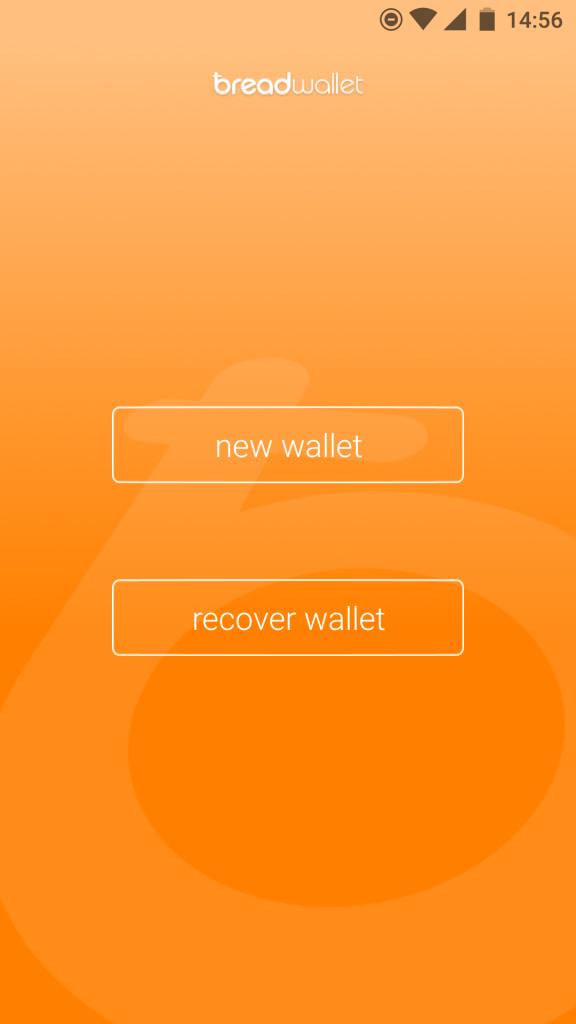
Select “new wallet” since you want to create a new wallet. (We’ll get into “recover wallet” later in this post).
Now breadwallet will ask you to generate a wallet recovery phase. This phrase is your wallet backup. Click “generate recovery phrase”.
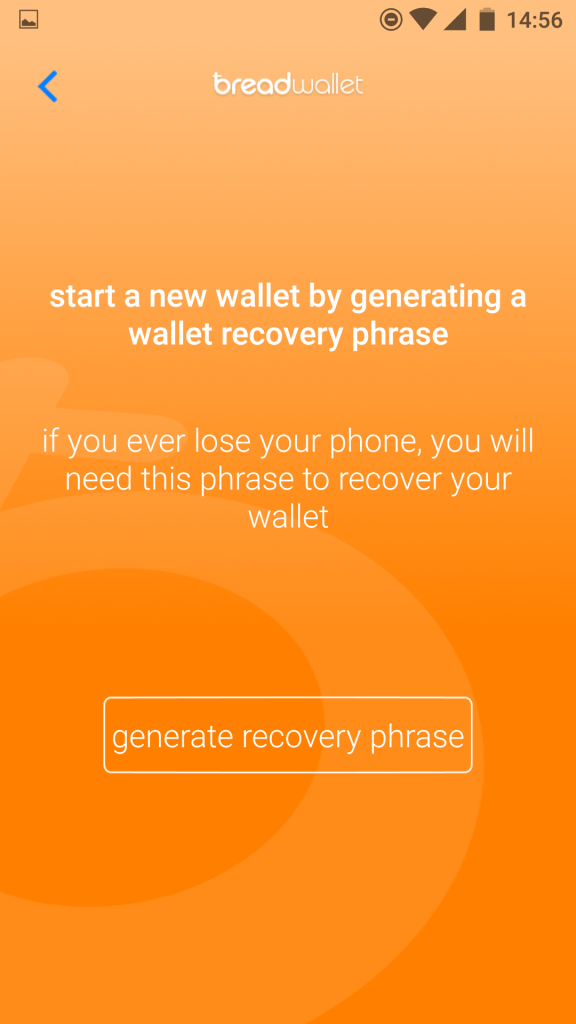
You may be required to enter your Android phone’s password once clicking “generate recovery phrase”.
breadwallet will now display warnings that you should definitely follow!
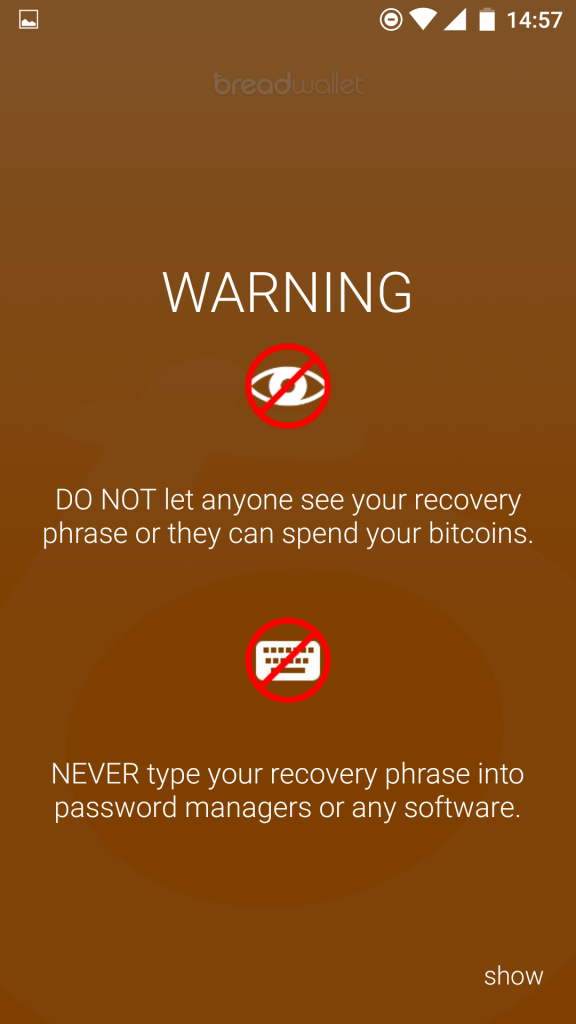
Remember, the 12 word “recovery phrase” you’re about to get is the backup of your wallet. Anyone else who has these 12 words can access your wallet even without access to you Android phone. So be careful!
Follow what breadwallet says and do not share the code with anyone, let anyone else even see it, and do not enter it into a password manager or software!
In the next step you will finally receive your 12-word recovery phrase. I would show a picture, but the wallet does not allow you to take a screenshot of the phrase.
Make sure you write down your phrase because you will need to confirm the phrase to prove you wrote it down.
Once you confirm your phrase, that’s it!
You should now see a screen like this:

The above picture is your receiving address. Anyone with that address can send you bitcoins!
Note: the address will change each time you receive a payment.
So to receive bitcoins, you would just have someone scan the QR code above or you could email/text someone the address above (1QFV…7v8).
Now I am sure you want to know: how can you send bitcoins with breadwallet?
Easy!
Just scroll to the left and you should see a screen like this:
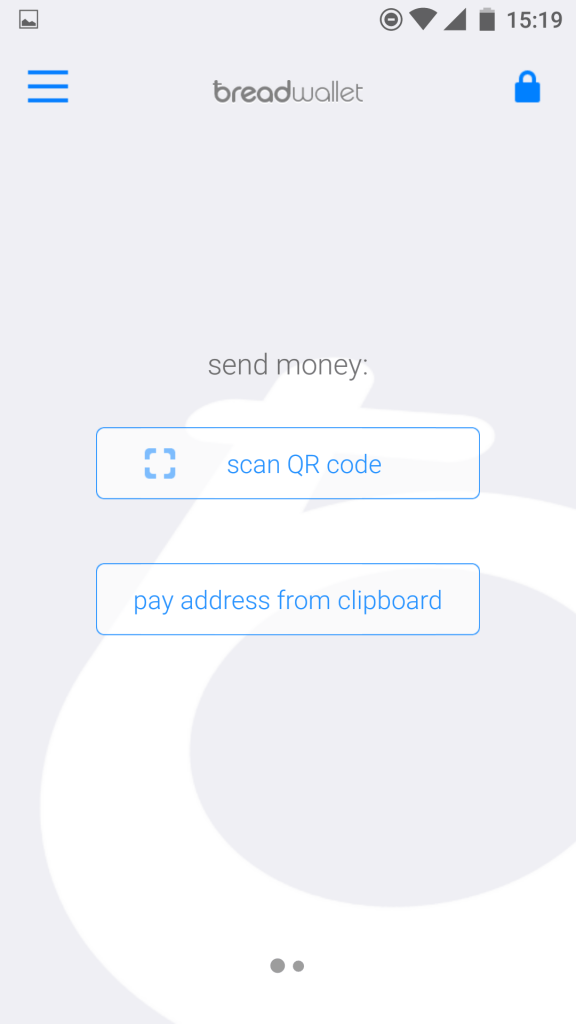
Once you are there tap “scan QR code” if you want to pay to a QR code. Once you scan a QR code of a Bitcoin address you can enter the amount you want to send:

We realize your wallet is probably empty right now. Don’t worry:
In the next step we will give you a few tips on how you can add money to your wallet.
You can also go back to the main sending screen and tap “pay address from clipboard”. This can be useful if you received a Bitcoin address via SMS or email and want to send to it.
How to Add Funds to breadwallet
As of now, breadwallet does not offer a way to buy bitcoins from directly within the wallet.
You’ll need to purchase bitcoins from an exchange and then send them to your wallet. Here are some exchanges you can use:
- Coinbase : Coinbase is easy to use and a good option to buy for residents of the US, Canada, Europe, UK, and Singapore.
- Bitstamp: Bitstamp is a regulated and licensed exchange based in Europe. Customers from around the world can make deposits.
- Worldwide: You can use our site, Buy Bitcoin Worldwide, to find exchanges to buy bitcoin in your country.
breadwallet Fees
You may notice when sending a payment there is a small fee attached.
This is not a fee charged by breadwallet, but a fee you pay to the Bitcoin network.
This fee will vary based on when you send your transaction and how much money you’re sending.
breadwallet FAQ
This section aims to answer some of the most common questions about the wallet.
Can I Buy Bitcoins from Within breadwallet?
- Frequently Asked Questions
- Greenbits Review and User Guide
- “Schildbach Wallet” Review and User Guide
- Mycelium Android Review and User Guide
- breadwallet Review & User Guide
- Airbitz Review & User Guide
Not yet. breadwallet is working on this feature but it has not enabled it for all of its users.
breadwallet Import Private Key
If you want to important bitcoins from another wallet it’s easy to do. Just go to the settings and select “import private key”.
From there you can scan any private key QR code and send bitcoins using the app.
breadwallet Recovery Phrase
Although we already discussed the recovery phrase earlier, it deserves its own section.
As noted on setup, make sure you keep your recovery phrase in a safe, secret place.
This is especially true if you are storing large amounts of bitcoins in breadwallet–although ideally you should use a hardware wallet like the Ledger Nano S for storing larger amounts.
Send from breadwallet to Bank Account
There is no way to “send” bitcoins from your breadwallet to a bank account.
You will have to send the bitcoins from your wallet to a Bitcoin exchange where you can then sell them and transfer the money to your bank account.
We recommend a few places for selling your bitcoins from the wallet:
- Coinbase: a good option to sell for residents of the USA, Canada, Europe, UK, and Singapore.
- Kraken: a good option for European and Japanese residents.
breadwallet vs. Coinbase
It is hard to directly compare breadwallet and Coinbase.
Coinbase is more of an exchange than a wallet and should NOT be used to store bitcoins. When you use Coinbase, Coinbase controls your private keys. Storing your bitcoins with breadwallet means you control your private keys.
breadwallet vs. Blockchain Wallet
Blockchain is a web-wallet although it does offer apps for iPhone and Android.
As for simplicity, we thing breadwallet makes the better choice if all you need to do is send and receive bitcoins.
breadwallet vs. Mycelium
Mycelium is probably the most popular Bitcoin wallet for Android.
Mycelium is also pretty simple to use although it offers more advanced features. The advanced features in Mycelium may confuse people so if simplicity is your goal, breadwallet has the slight edge.
How to Transfer Bitcoins from Coinbase to breadwallet
Coinbase is the most popular exchange in the USA, and breadwallet is a popular Android wallet. So it’s no surprise we get asked how to send bitcoins from Coinbase to breadwallet.
It’s actually quite a simple process. Simply open breadwallet on your Android device and find the page that shows your Bitcoin address. It should look something like this:

Now login to your Coinbase account and go to “Send/Request” on the left side:

From there just enter the Bitcoin address from breadwallet and enter the amount of bitcoins you want to send:
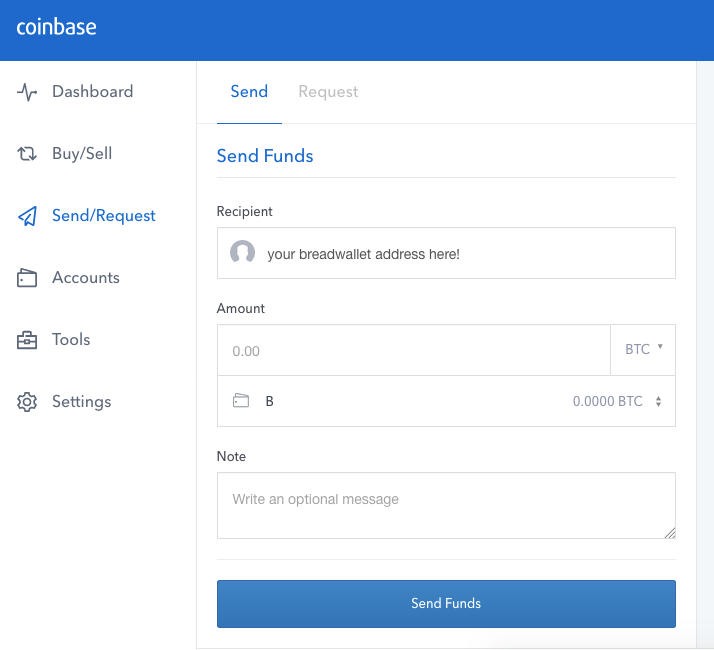
Click “Send” and that’s it! The bitcoins from Coinbase should be on the way to your breadwallet.
breadwallet Support
breadwallet has a detailed FAQ on their website that should help answer most basic questions.
If you need further support then you can email them.
Airbitz Review & User Guide
Airbitz is easily one of the most popular Bitcoin wallets for Android. The company released its Android app in 2015, so the wallet has been around for a while now.
We hope this Aribitz review and user guide will help make using the wallet and Bitcoin easier!
How to Use Airbitz
First, download the app from the Google Play Store.
Setup
When you open the app you will have to agree to the terms of use.
Once you agree you’ll be presented with this screen:

Since we want to create a new wallet, tap “Sign Up”.
Enter a username for your Airbitz account:
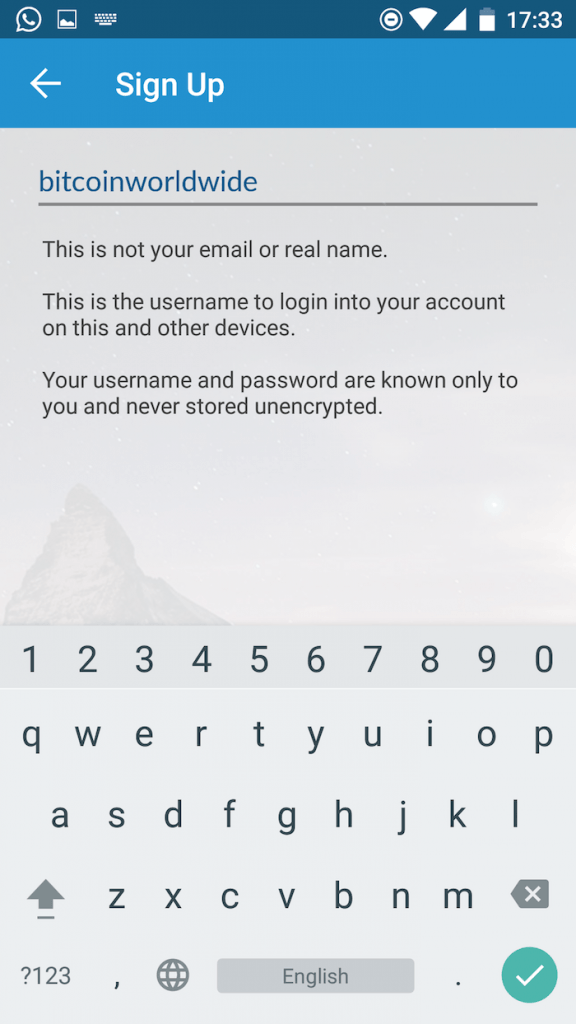
Enter a PIN code for your account:

Enter a password for your account:
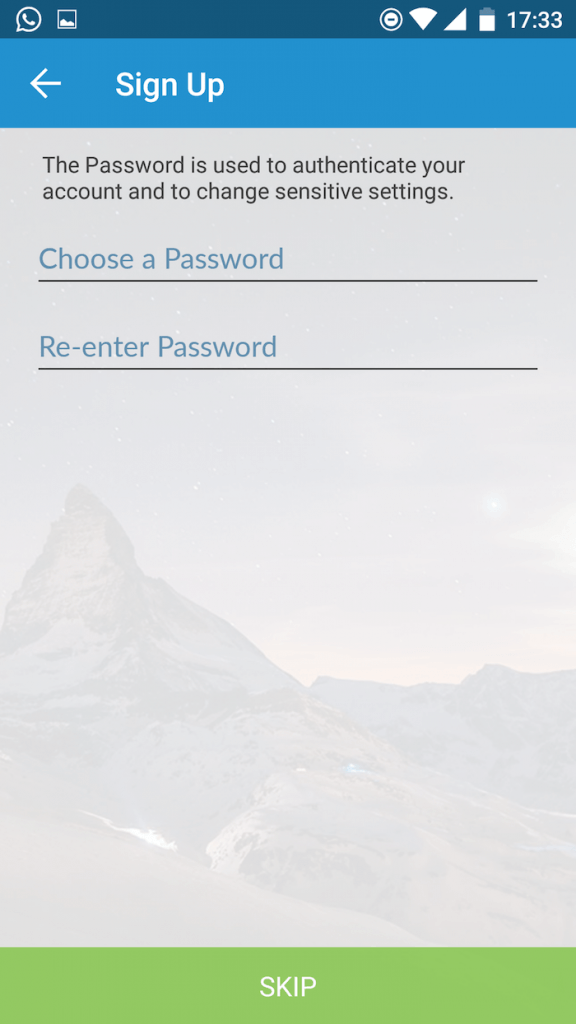
Airbitz will let you verify your info. You may want to write it down because if you lose the information, you also lose access to any bitcoins stored in the wallet.
You should now be brought to a screen that looks like this:
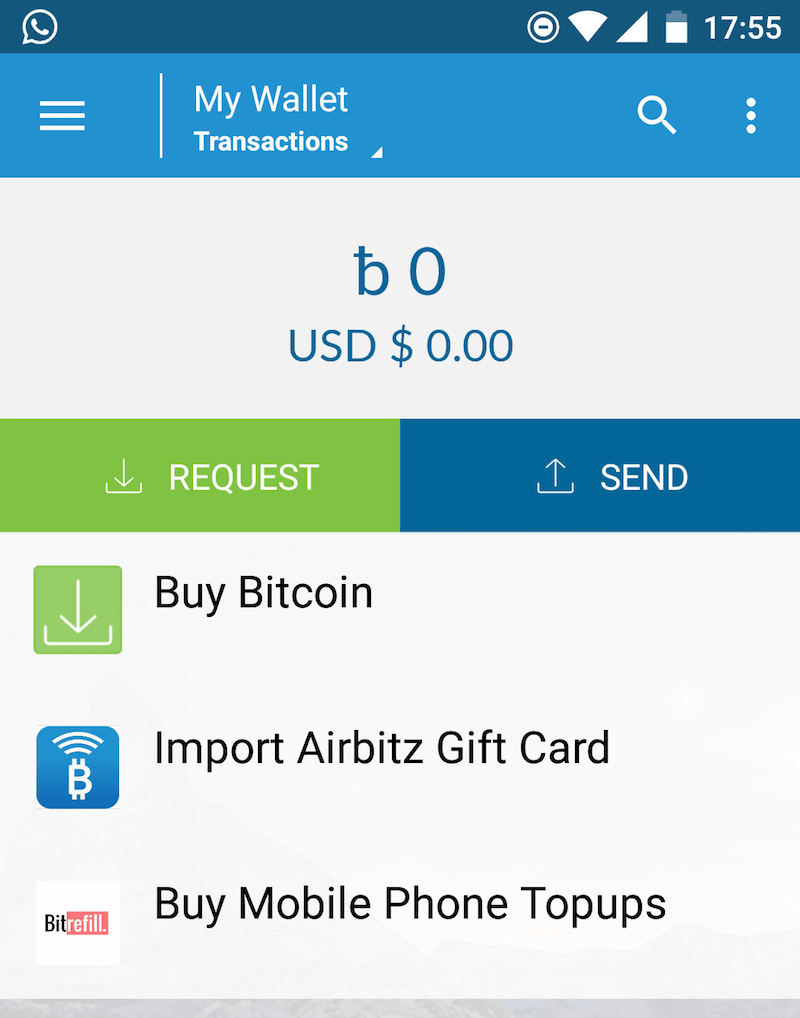
From this screen you can access most of the wallets features.
Receive Payments & Get Your Bitcoin Address
To get your Bitcoin address and receive payments tap on “Request” and then you should see a screen like this:
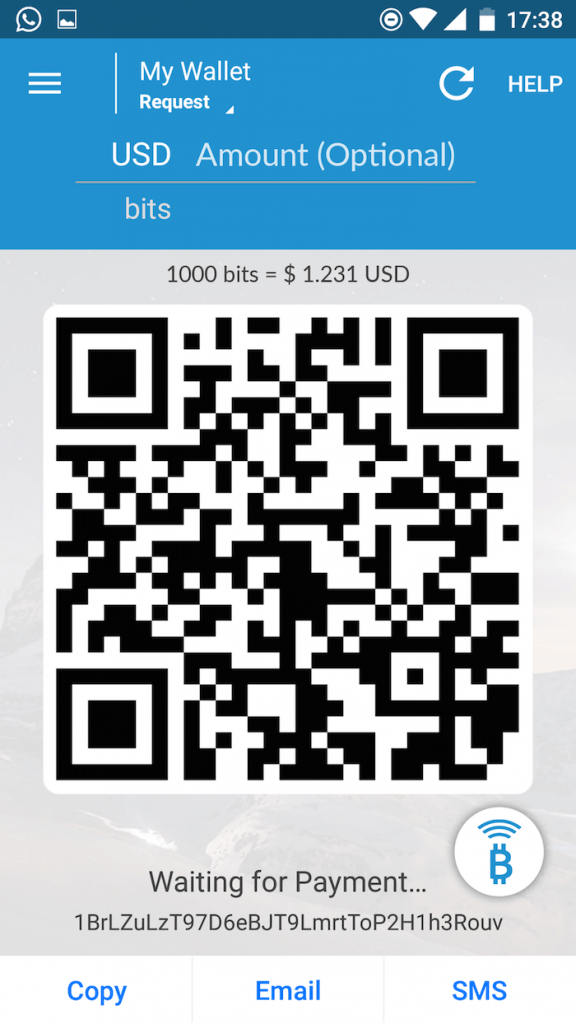
You can have a friend or anyone else scan the QR code shown on this page to accept payments.
Note: The address on this page will change with each payment!
You can also:
- Press “Copy” at the bottom copy the Bitcoin address to your Android phone clipboard
- Press “email” to email the address
- Press “SMS” to text the address
These features make it easy for you to share your Bitcoin address with anyone and to receive payments.
Send Bitcoin Payments
From the “Receive” tab where your QR code is displayed, tap the menu icon in the top left.
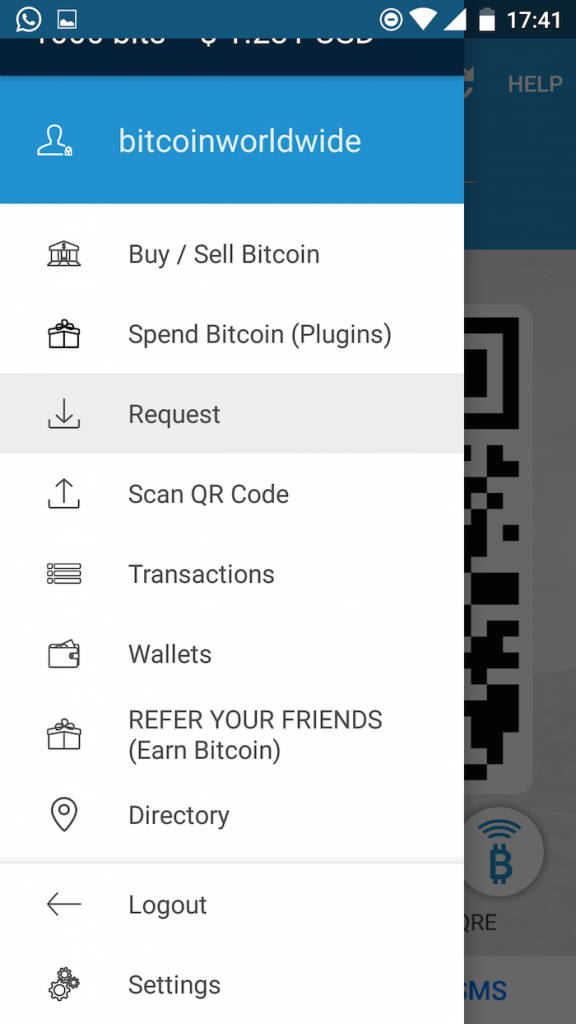
Now you can see a full list of menu items. Tap “Scan QR Code” to send bitcoins. You should now see a screen like this:
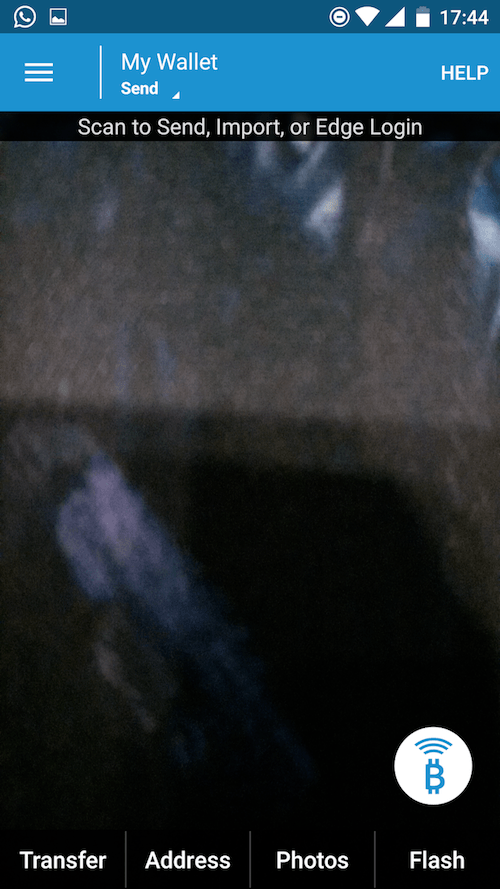
Your camera will now open up for you to scan. If you instead want to send to an address that you coped to your clipboard, just hid “Address” at the bottom.
With that you should be well on your way to sending and receiving Bitcoin payments with the Airbitz wallet!
How to Add Funds to Airbitz
Airbitz offers a way to buy bitcoins from directly within the wallet.
If you don’t want to use the built-in wallet funding method, here are some more ways to buy bitcoins to fund your wallet.
You’ll need to purchase bitcoins from an exchange and then send them to your wallet. Here are some exchanges you can use:
- Coinbase : Coinbase is easy to use and a good option to buy for residents of the US, Canada, Europe, UK, and Singapore.
- Bitstamp: Bitstamp is a regulated and licensed exchange based in Europe. Customers from around the world can make deposits.
- Worldwide: You can use our site, Buy Bitcoin Worldwide, to find exchanges to buy bitcoin in your country.
Airbitz FAQ
Is Glidera Safe to Link Your Bank Account?
It is safe to link your bank account to Glidera in the sense that the company is not a scam.
Like with any information online, you still have to trust that they will keep your banking information and personal details secure.
Why does it say Airbitz Pending Transaction?
Sometimes the Bitcoin network is being used by too many people at once! This may result in your transaction being stuck for a bit. If so, don’t panic.
You may just have to wait a bit longer until your transaction confirms.
Airbitz Fees
You may notice that when you send a transaction with Airbitz you are charged a small transaction fee.
This is not a free charged by Airbitz the company, but rather a fee you pay to have your transaction processed by the Bitcoin network.
The fee will vary depending on when you send the transaction and how much money you are sending. Read more on the FAQ page.
Airbitz vs Copay Wallet
Airbitz is a unique wallet in that it has many extra features. If you are interested in these features Airbitz is probably better, but Copay is also a great wallet!
Airbitz vs Coinbase
It is tough to compare Airbitz and Coinbase.
Coinbase is an exchange and NOT a wallet. So if you want to buy bitcoins, it may be easier to buy bitcoins in Coinbase rather than using Glidera.
For storing bitcoins Airbitz is by far the better option.
Airbitz vs breadwallet
Airbitz and breadwallet are both popular wallets for Android. But really, they are not competing with each other.
breadwallet aims to just offer basic send and receive features to make using their wallet as easy as possible.
Airbitz is also easy to use but offers many features that may feel overwhelming for new users.
If you are serious about getting into Bitcoin then Airbitz may be more the “power wallet” you are looking for.
If you just want to send and receive payments then breadwallet will do that just fine!
Airbitz vs Mycelium
Mycelium is different than breadwallet in that it offers more advanced features.
Users in search for those extra features may have a tough time deciding between the two!
If you care about privacy, Mycelium offers Tor support so it has an edge over Airbitz in that category.
Airbitz Customer Service
The company’s website has contact information in the footer of its website that you can use for support or to report bugs with the wallet.